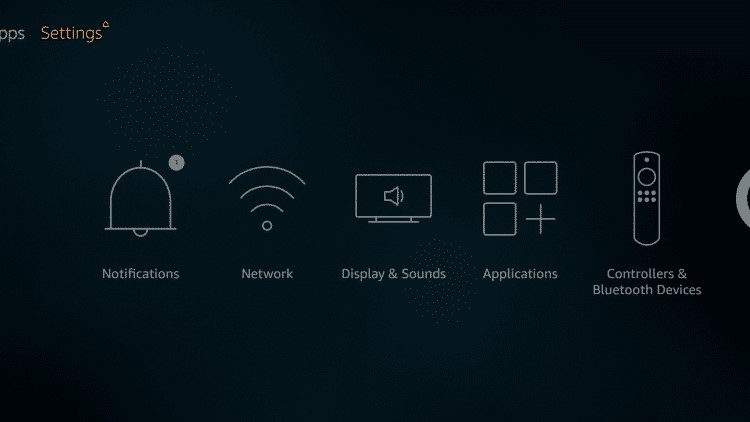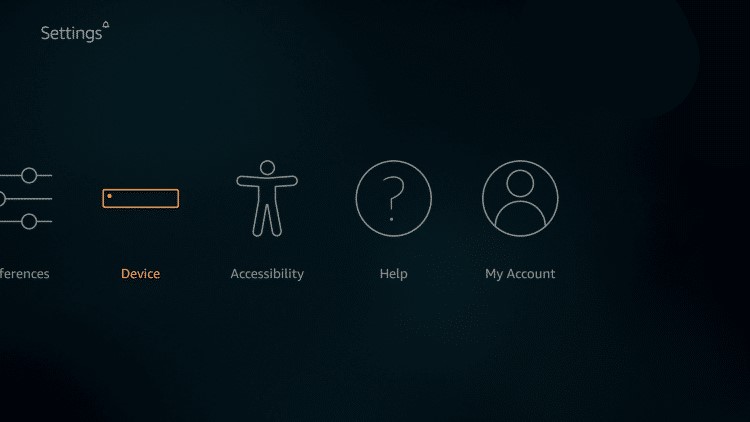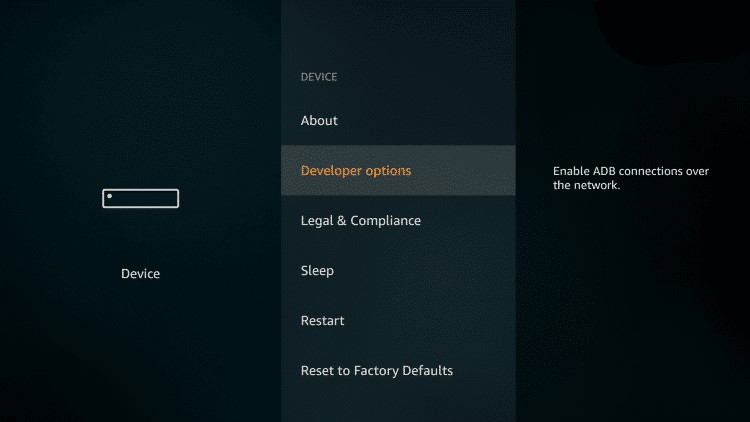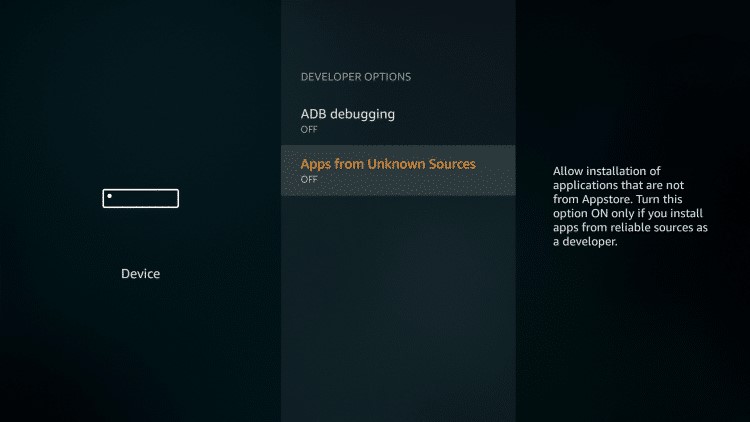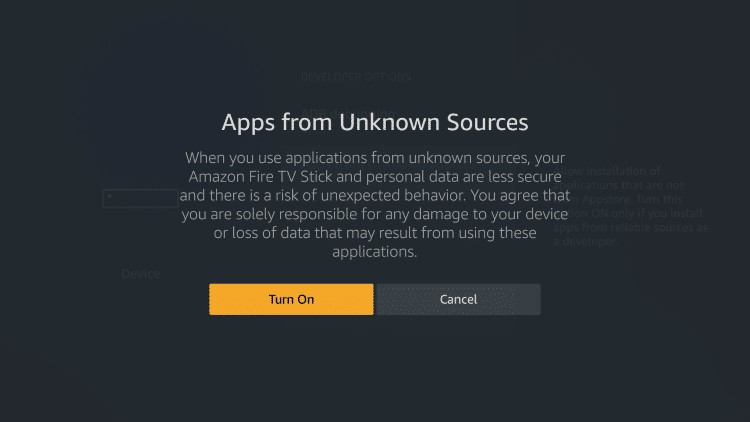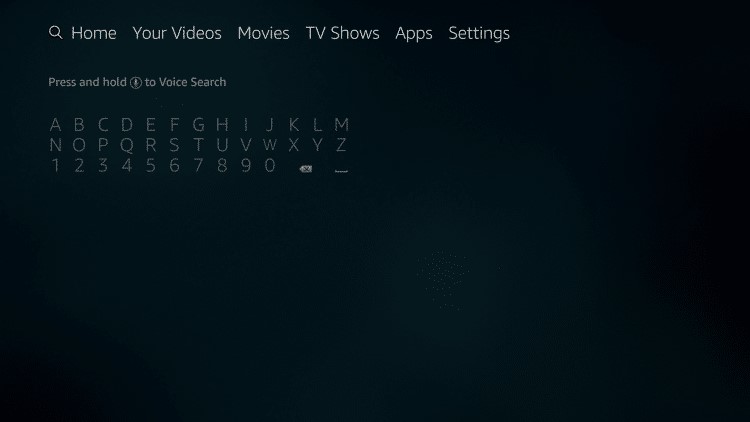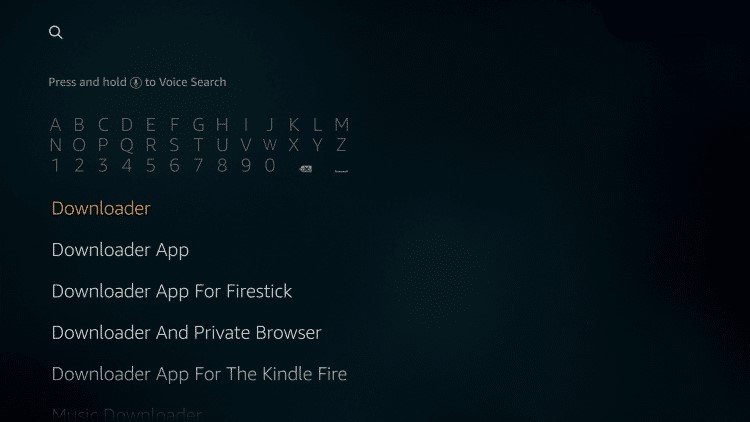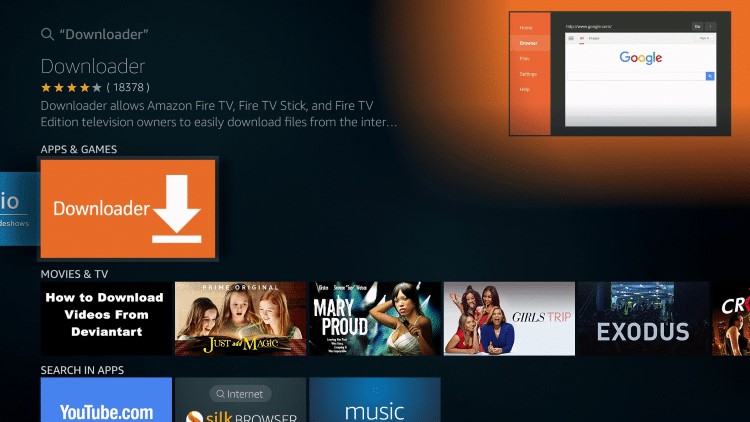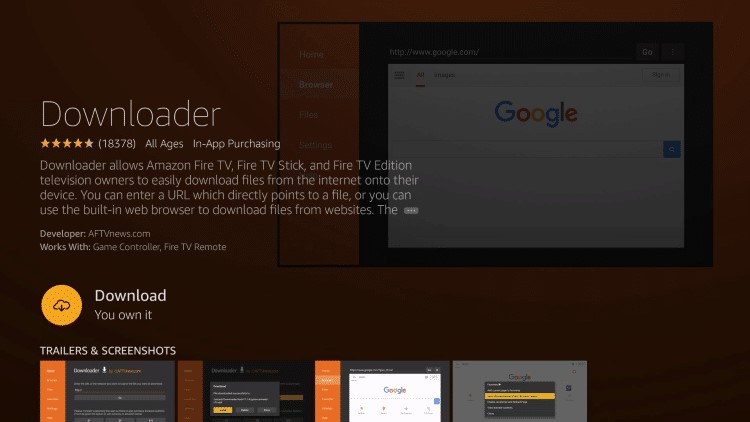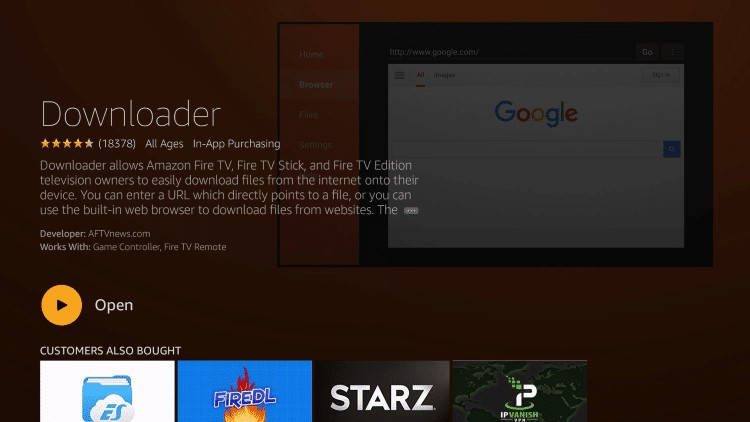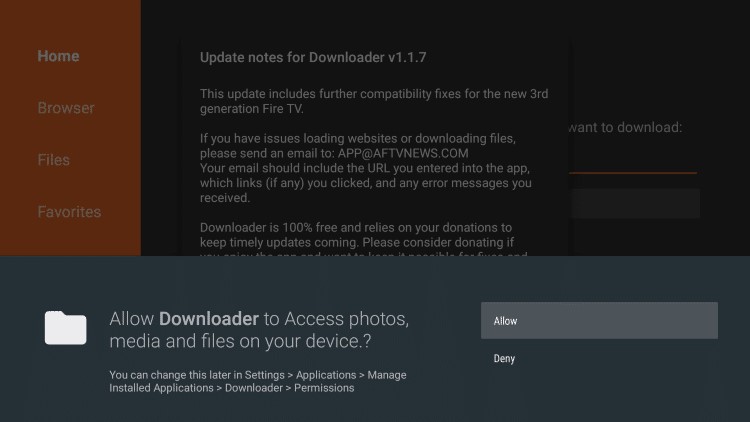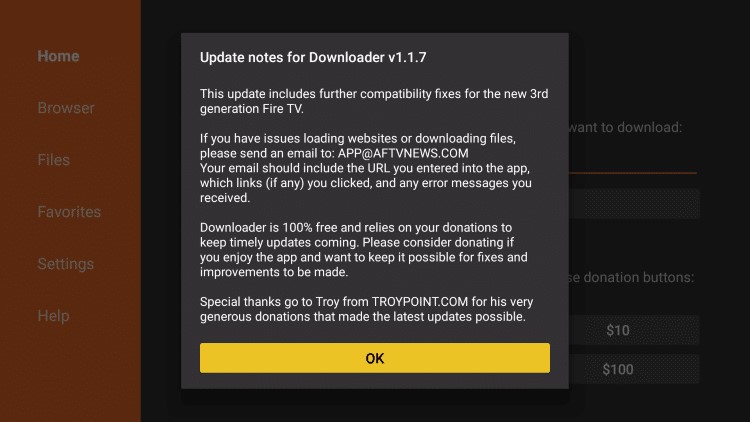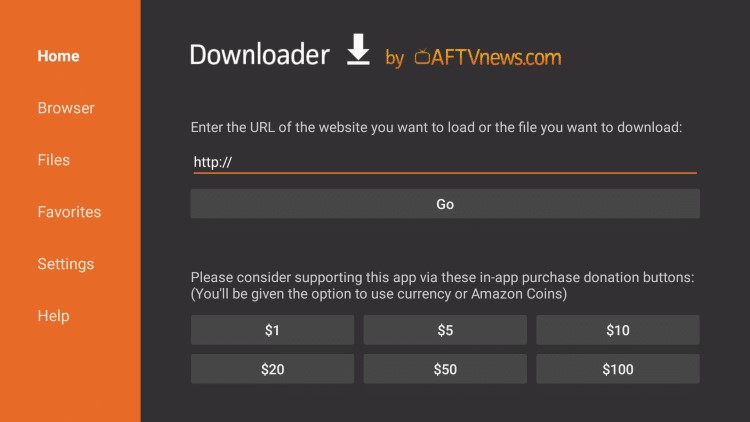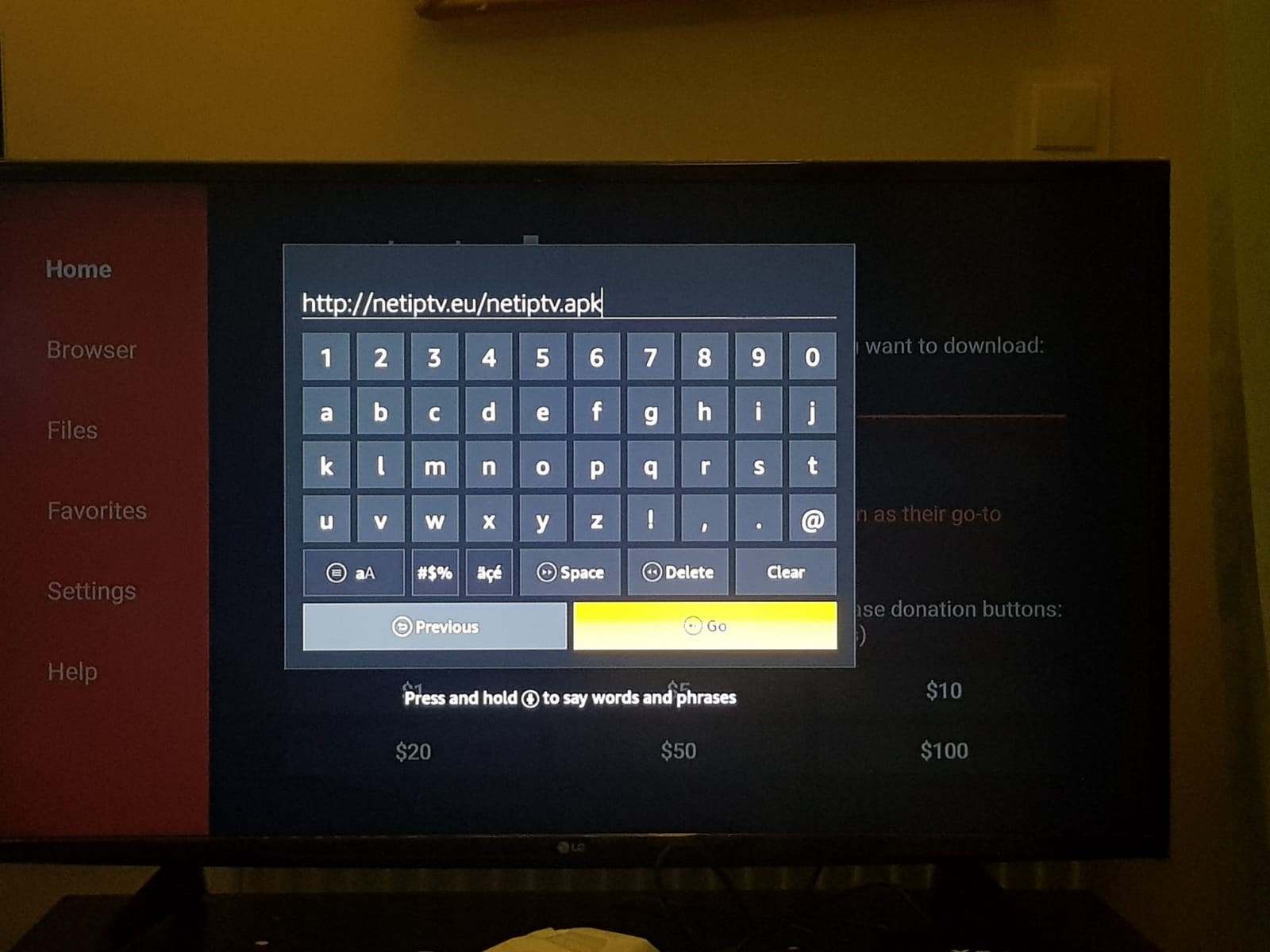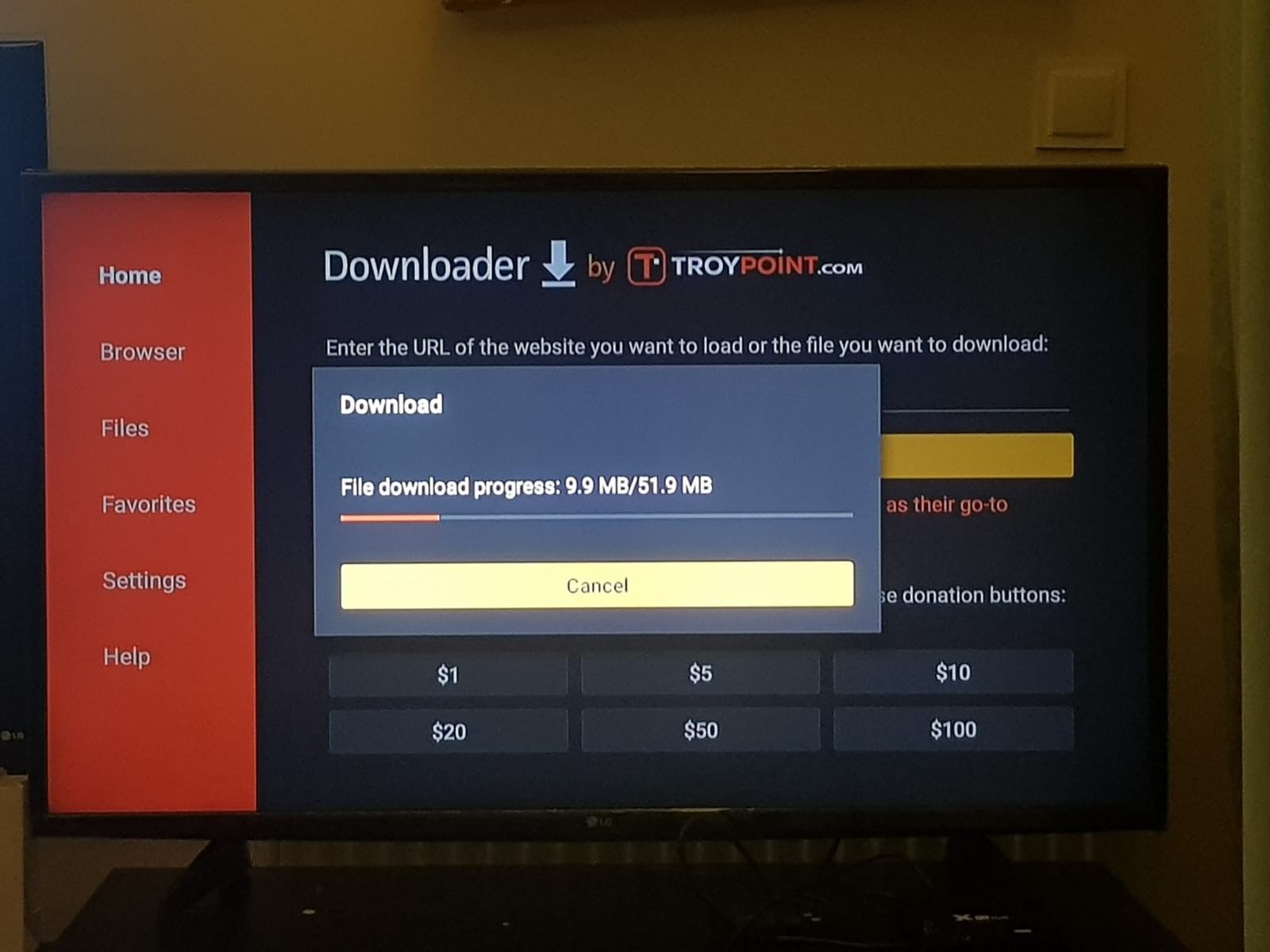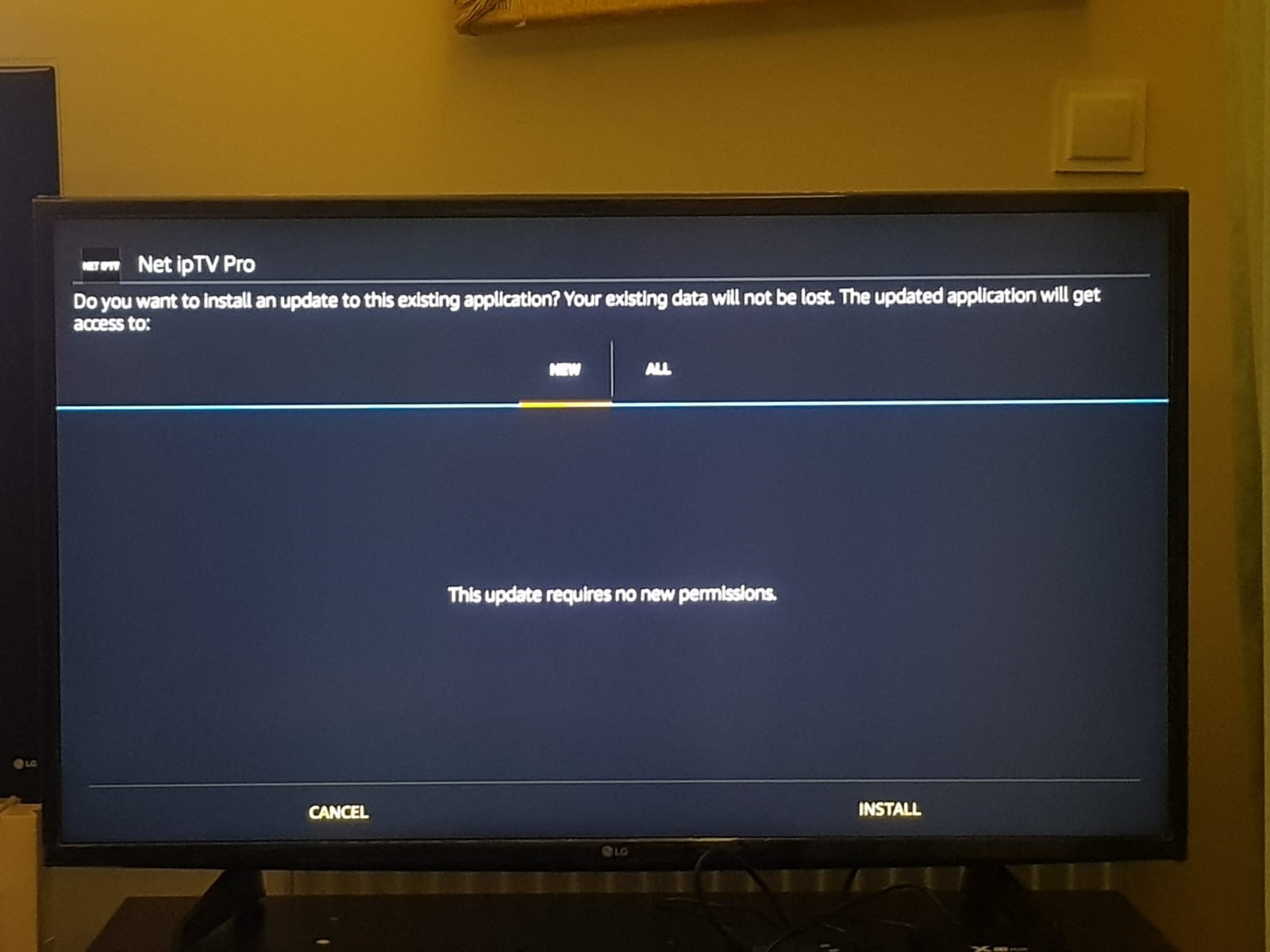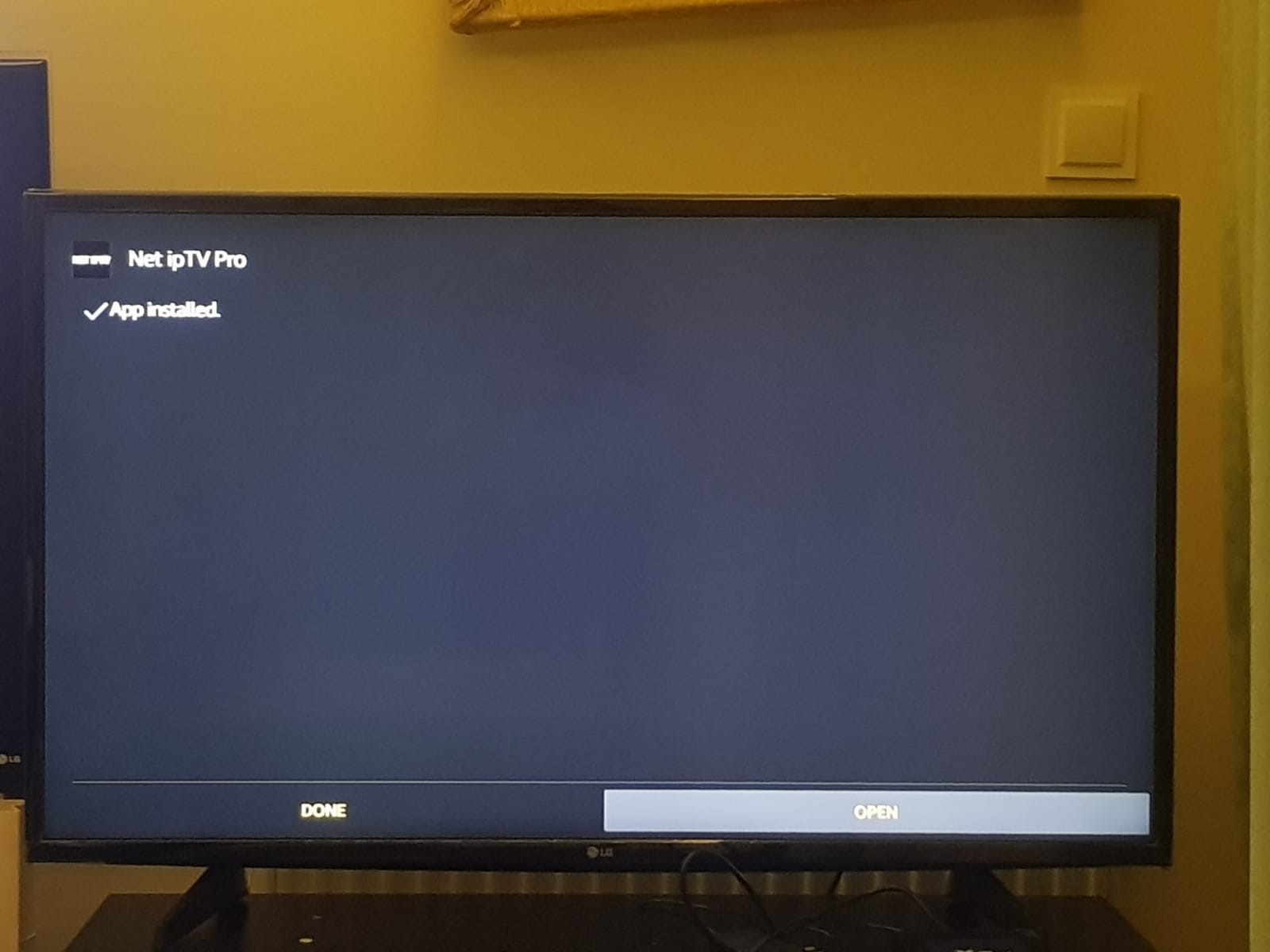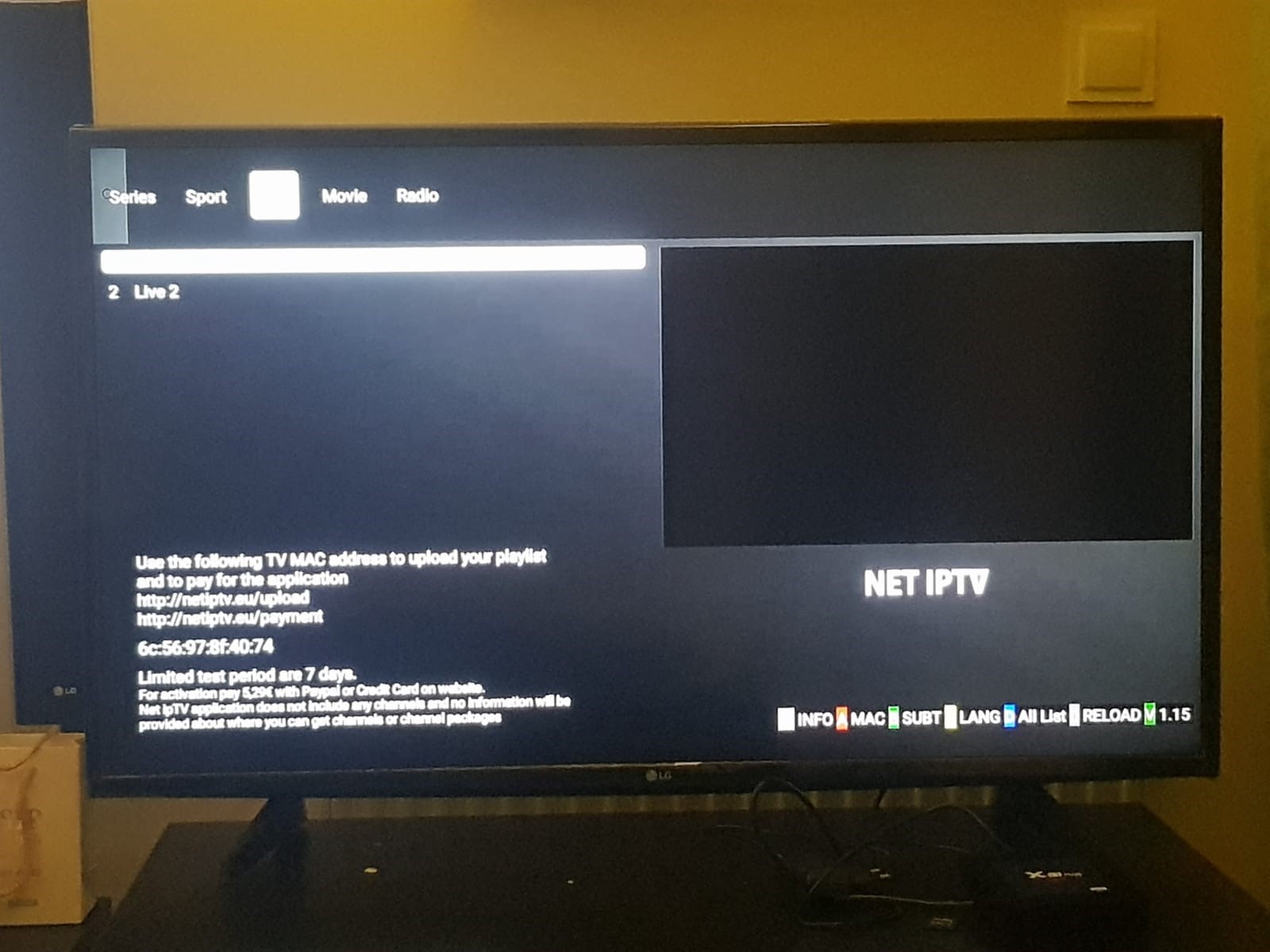From the Main Menu scroll to hover over Settings
Click Device
Choose Developer Options
Click Apps from Unknown Sources
Choose Turn On
Return to the home screen and hover over the Search icon
Type in Downloader
Click the Downloader app
Click Download
Click Open
Click Allow if prompted with this message
Click OK for update notes
Click OK button on remote to open keyboard for URL box
In the address bar, type the following URL: https://netiptv.eu/netiptv.apk and click Go
Wait for file download to finish
After this finishes, click Install
Click Open
You will now see the main menu of Net IpTV Pro