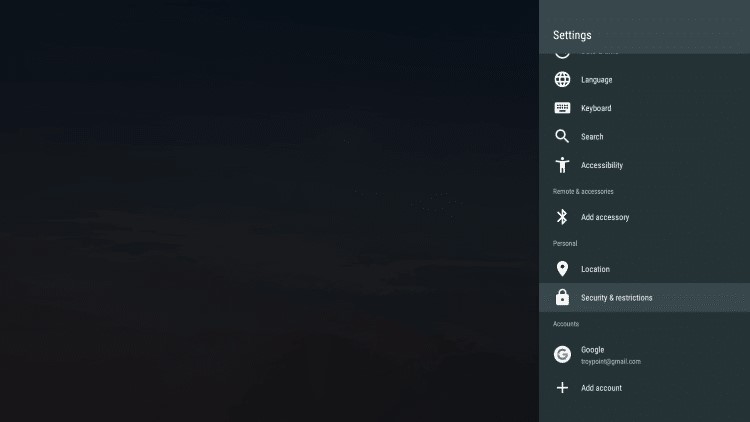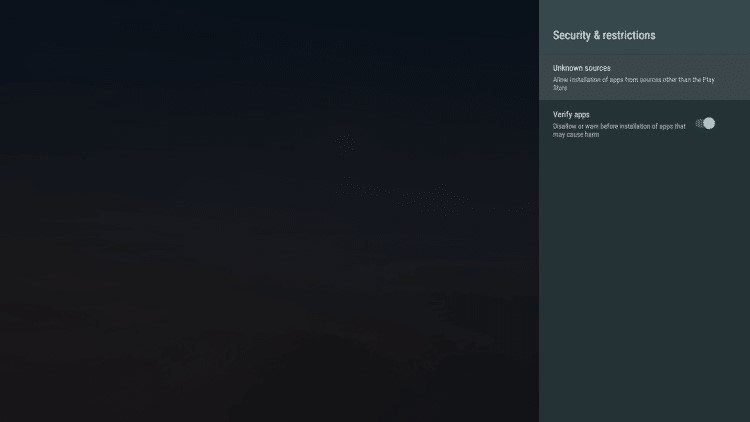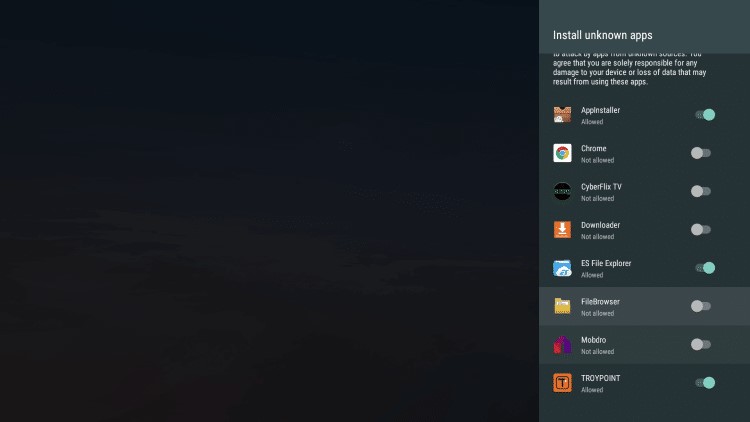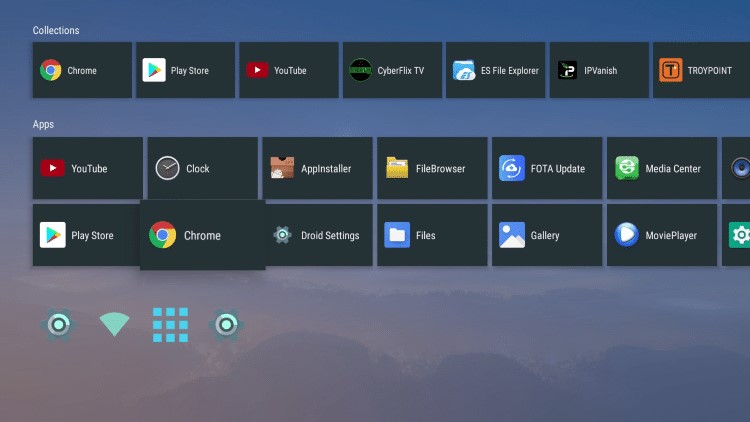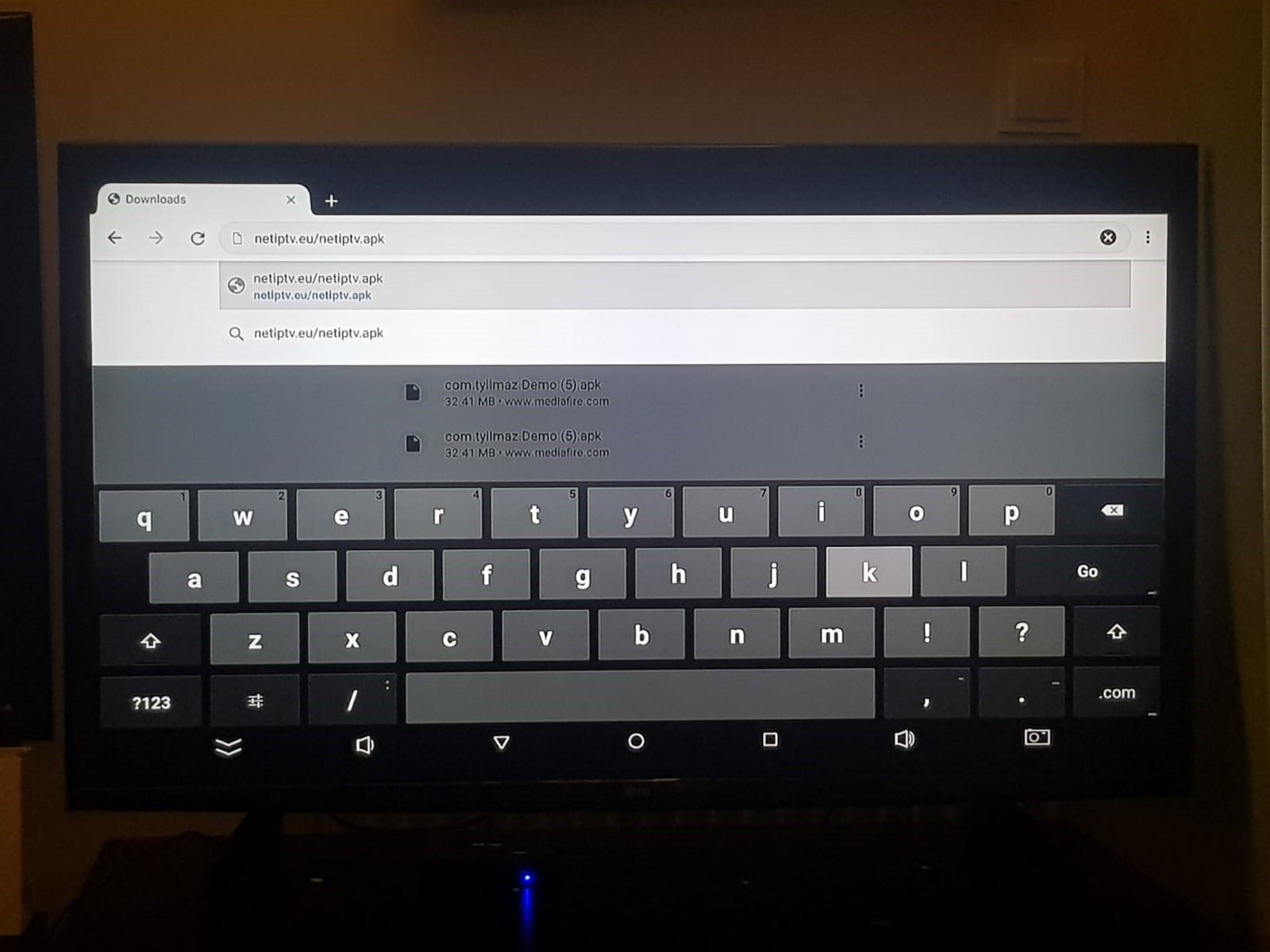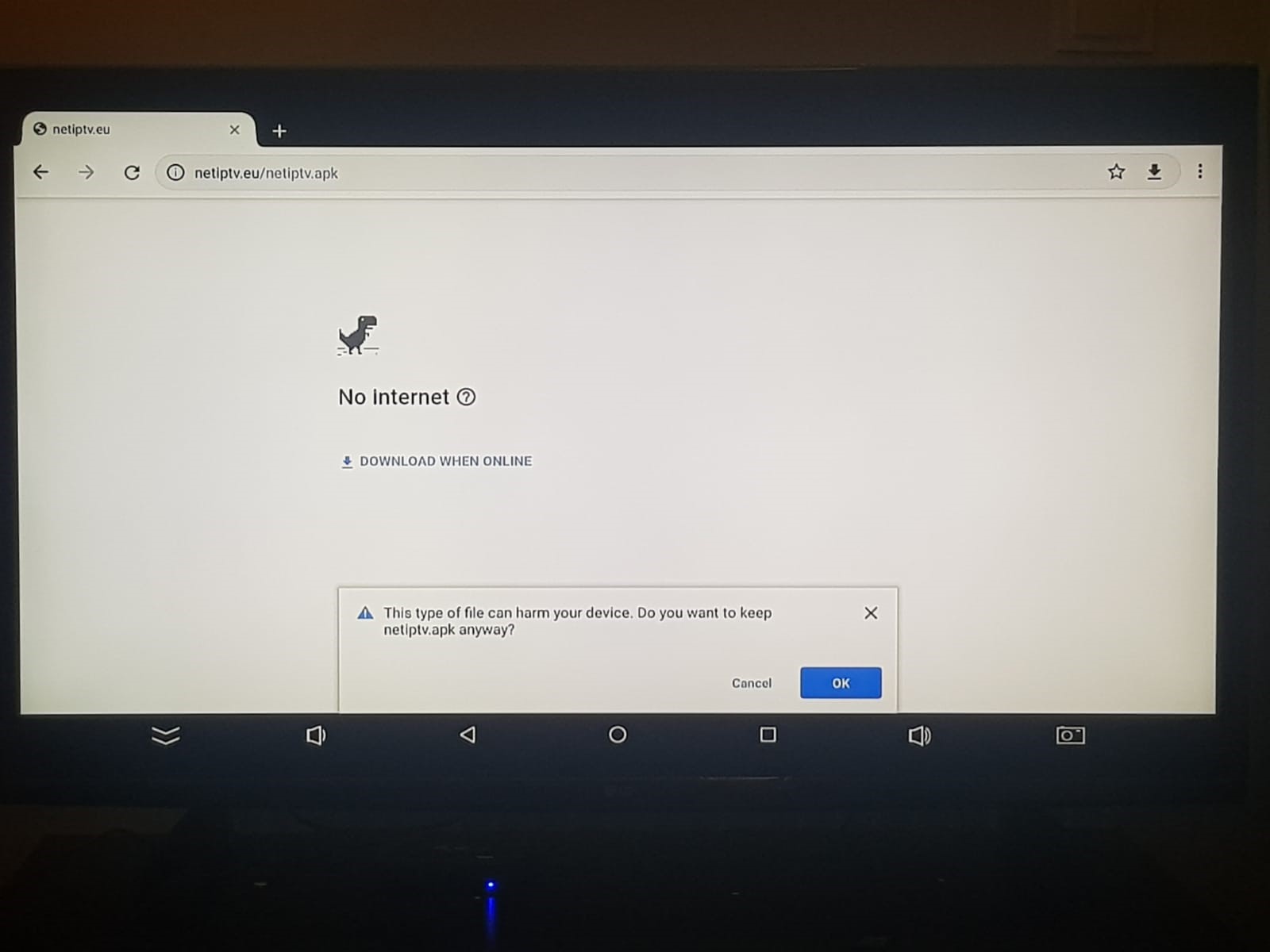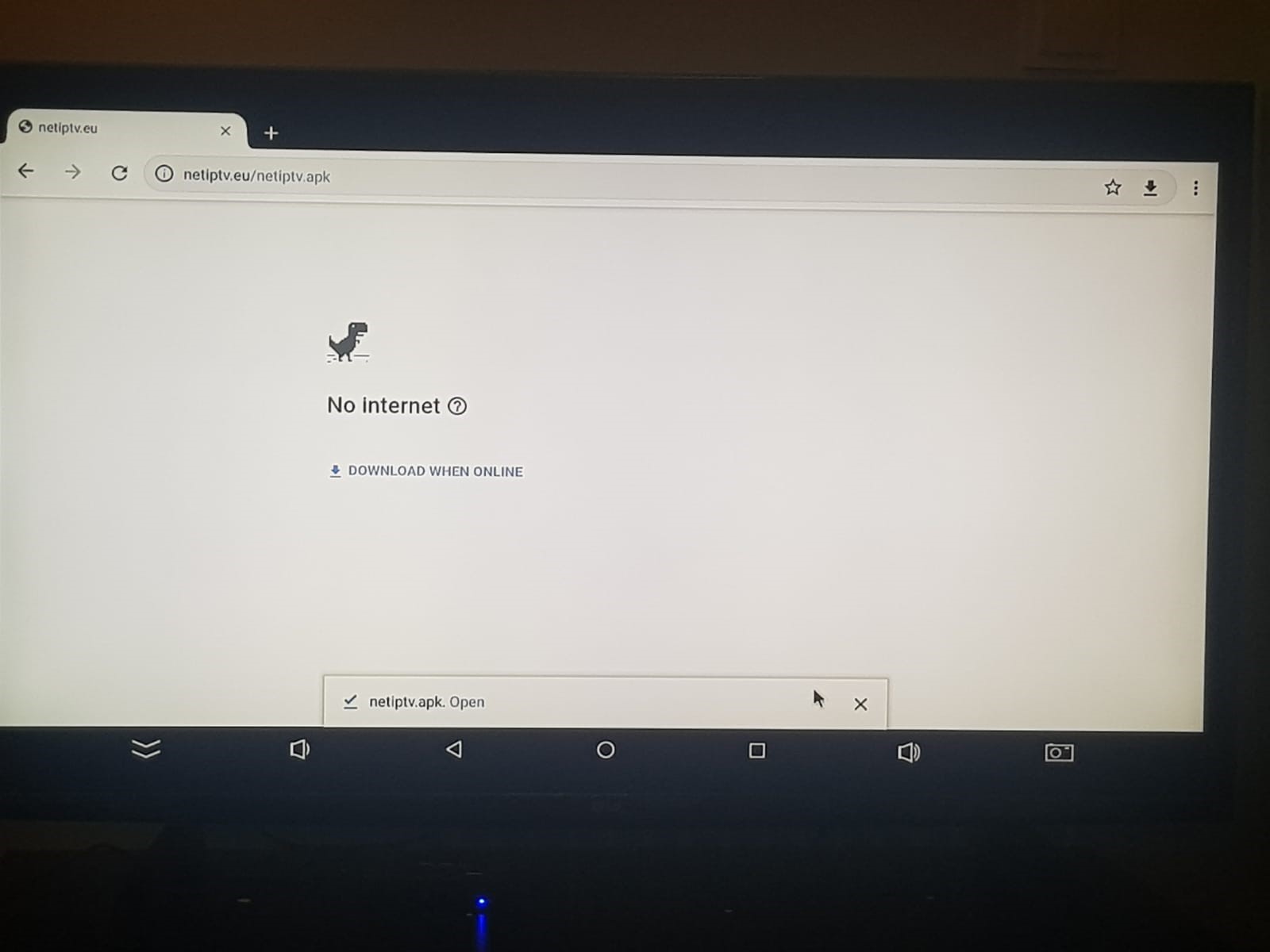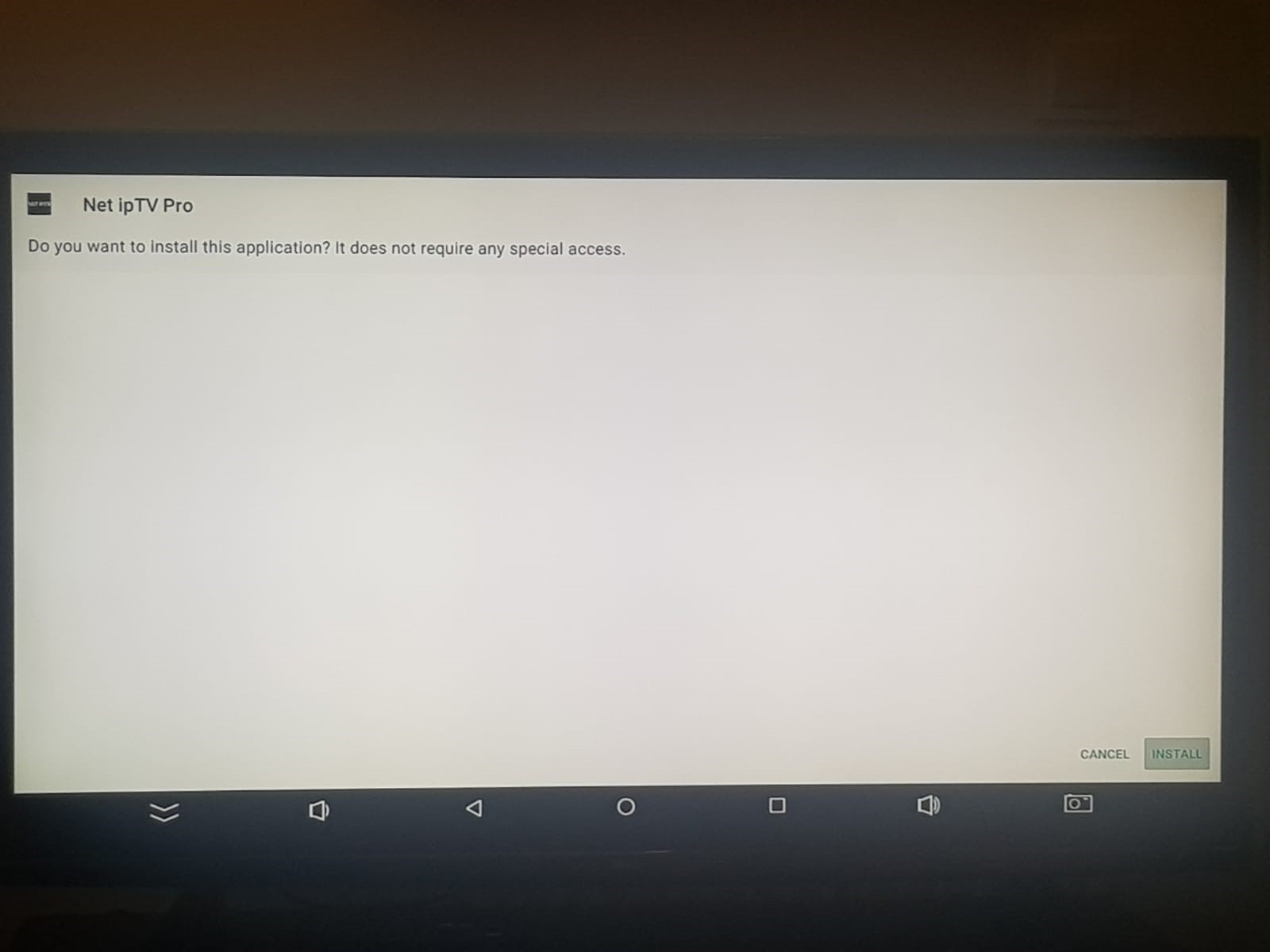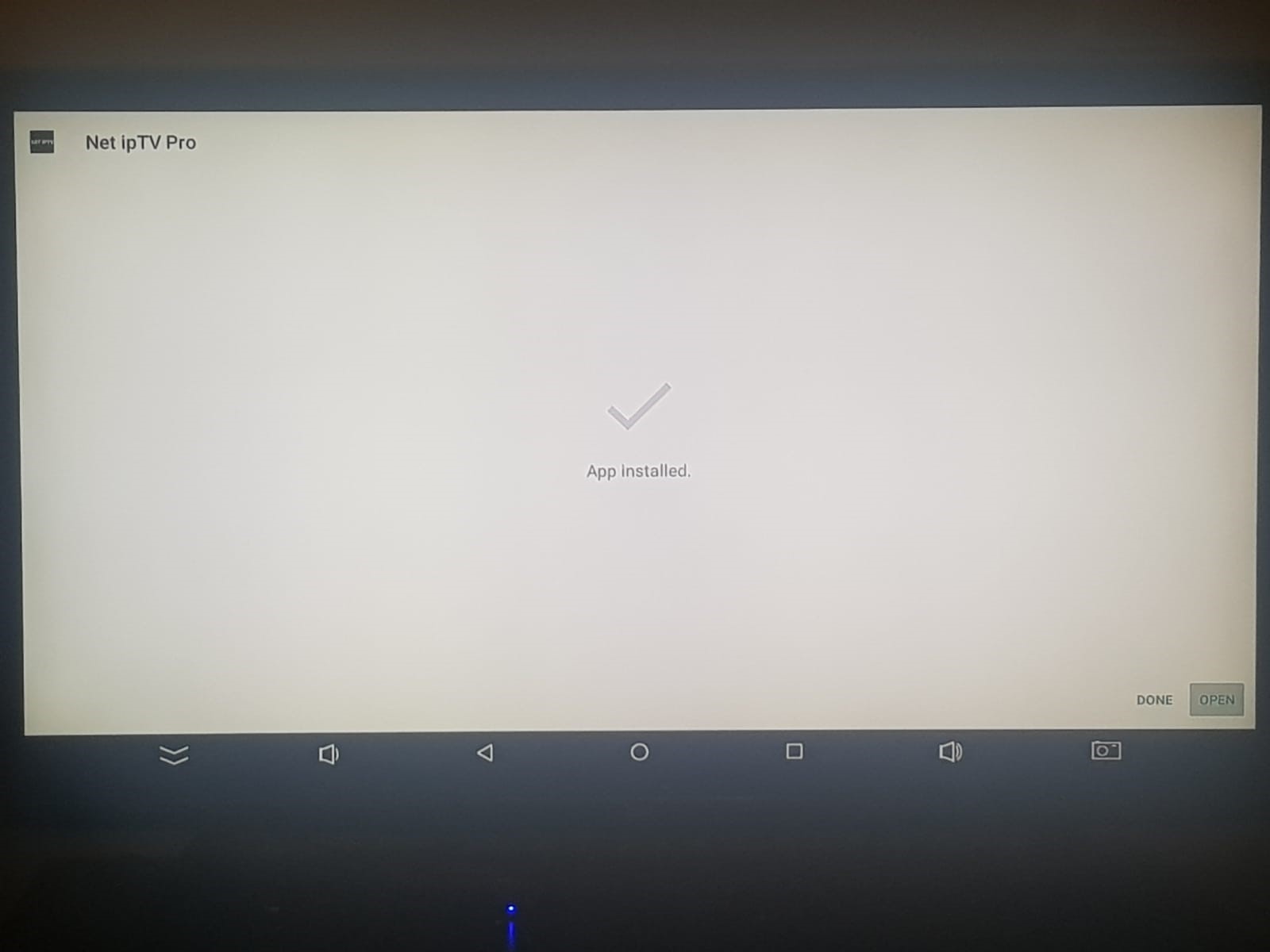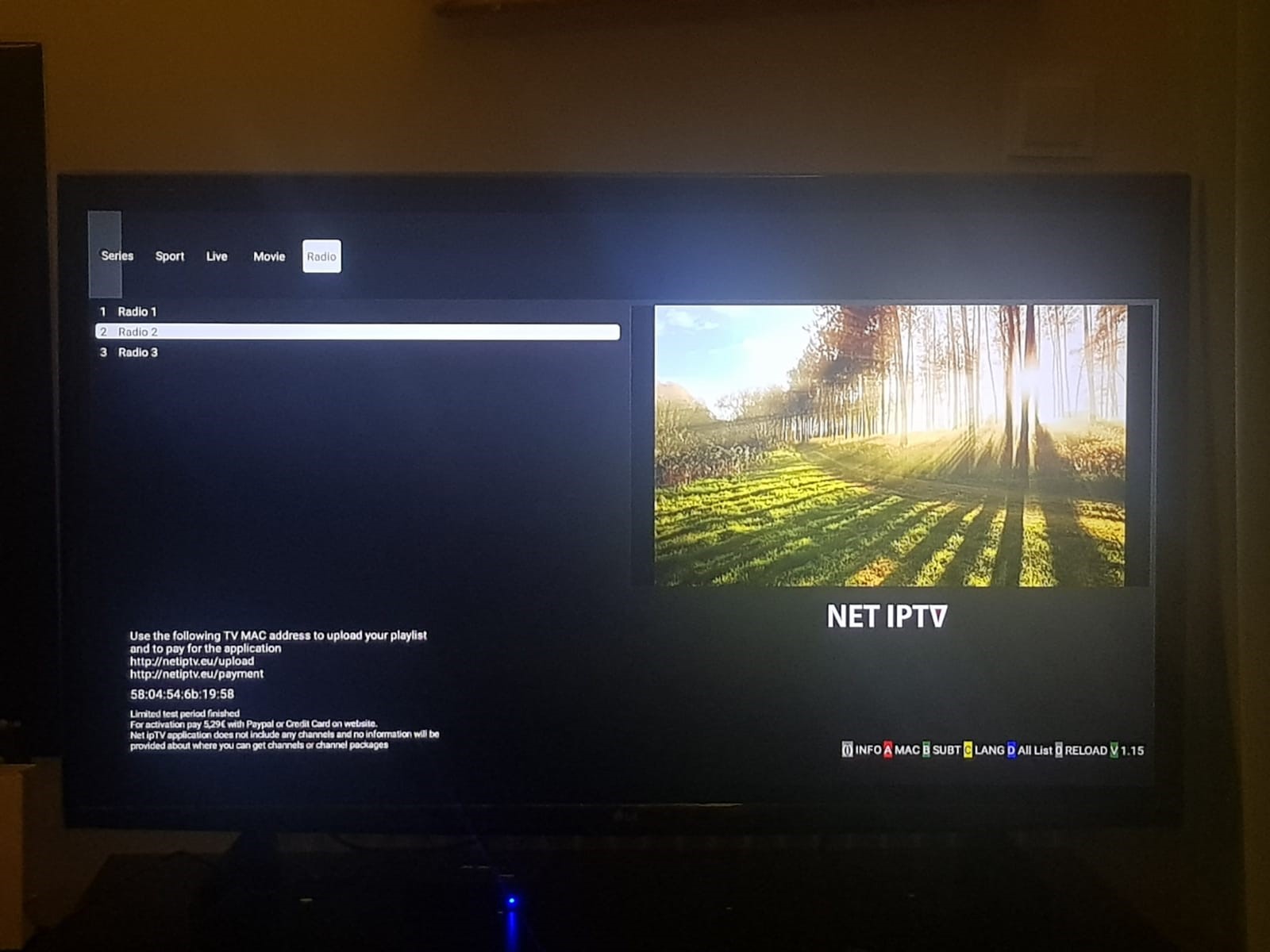Go into Settings on your Android device and click the Security tab.
If using Android 7 and earlier, there will be one toggle for Unknown sources, turn it on. For those on Android 8 and higher, click the Unknown sources button.
Turn on Unknown sources for the app that you will be using to install the APK with.
Go back to home screen of your Android device and launch your browser. We suggest using Chrome browser.
In the address bar, type the following URL: https://netiptv.eu/netiptv.apk and click Go
You may see a warning “This type of file can harm your device.” Click OK.
Open download apk file
Click Install button.
Click Open.
The application has loaded successfully.
The application main screen .