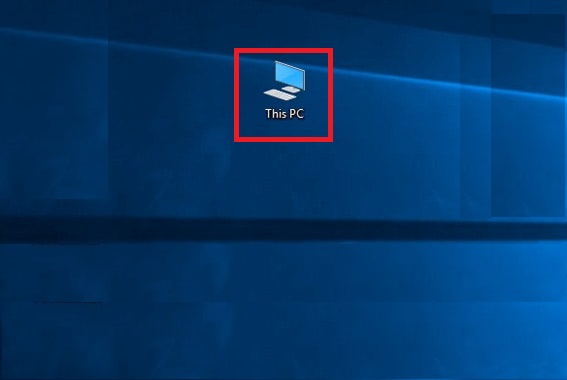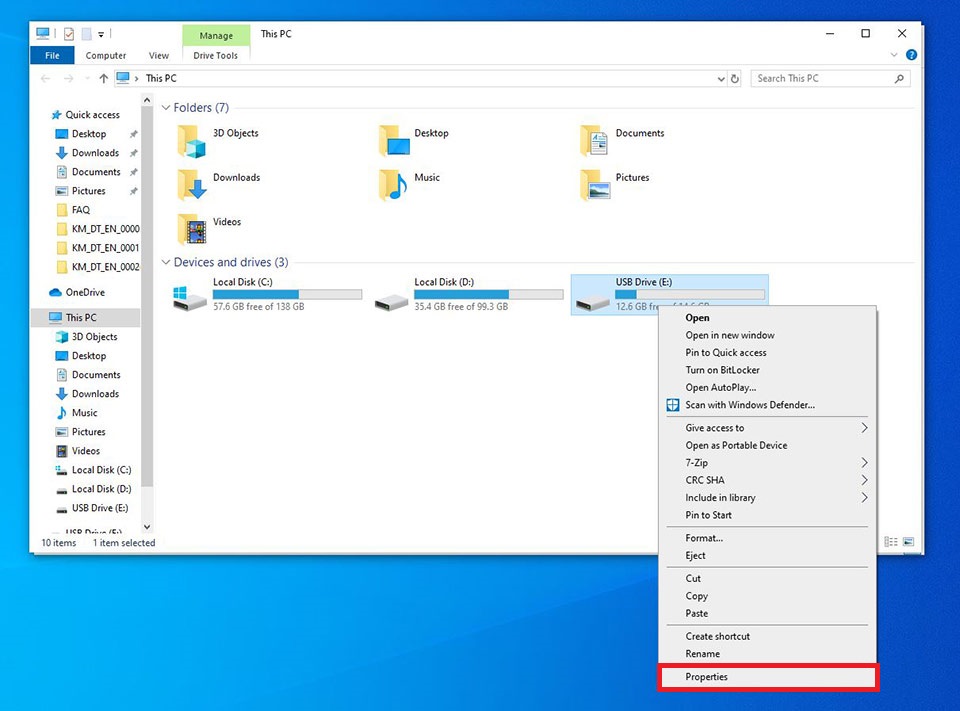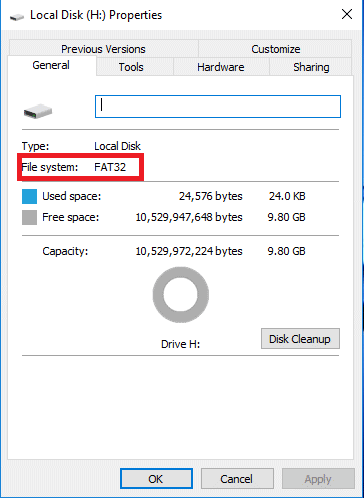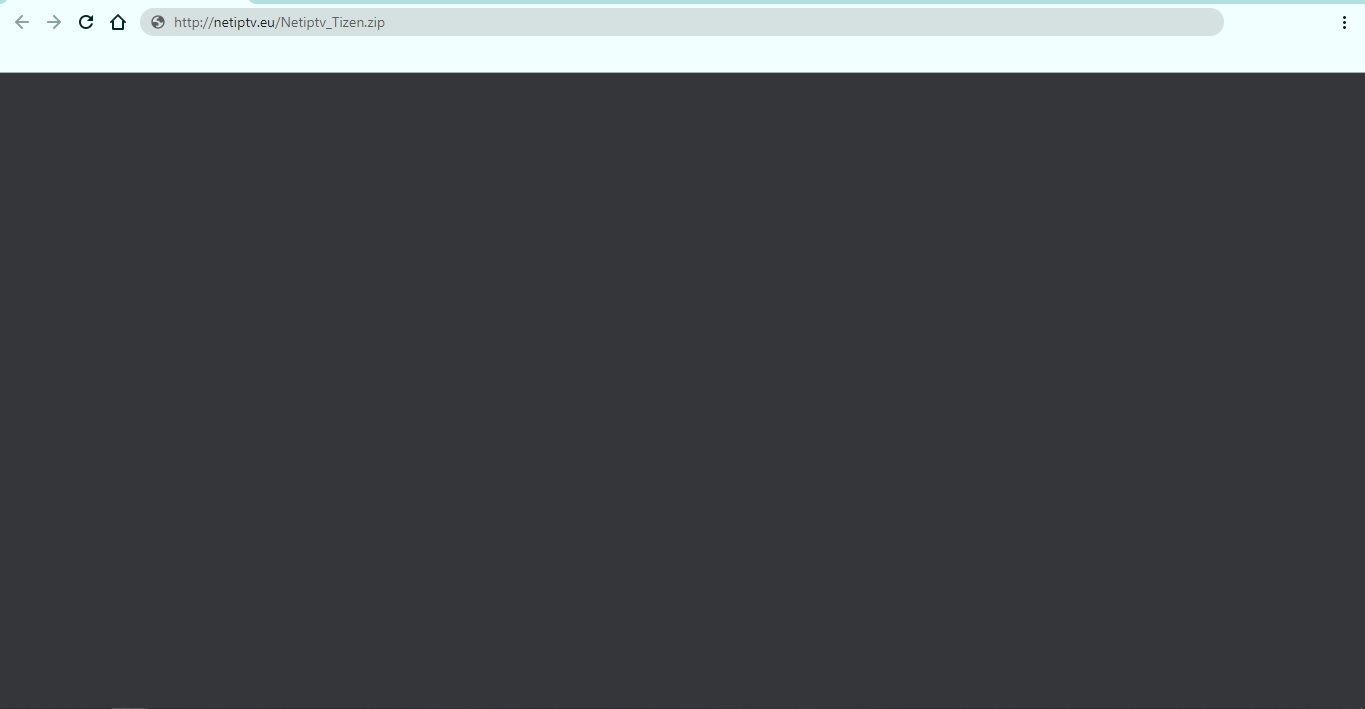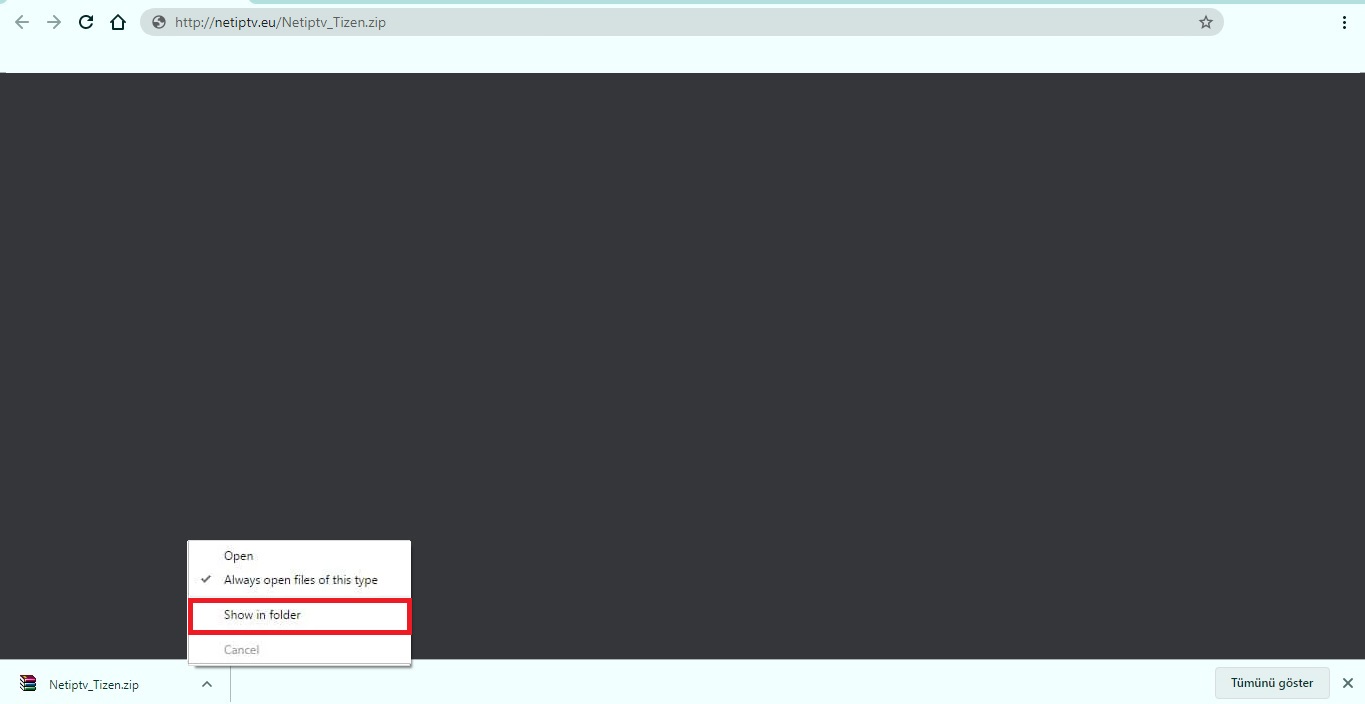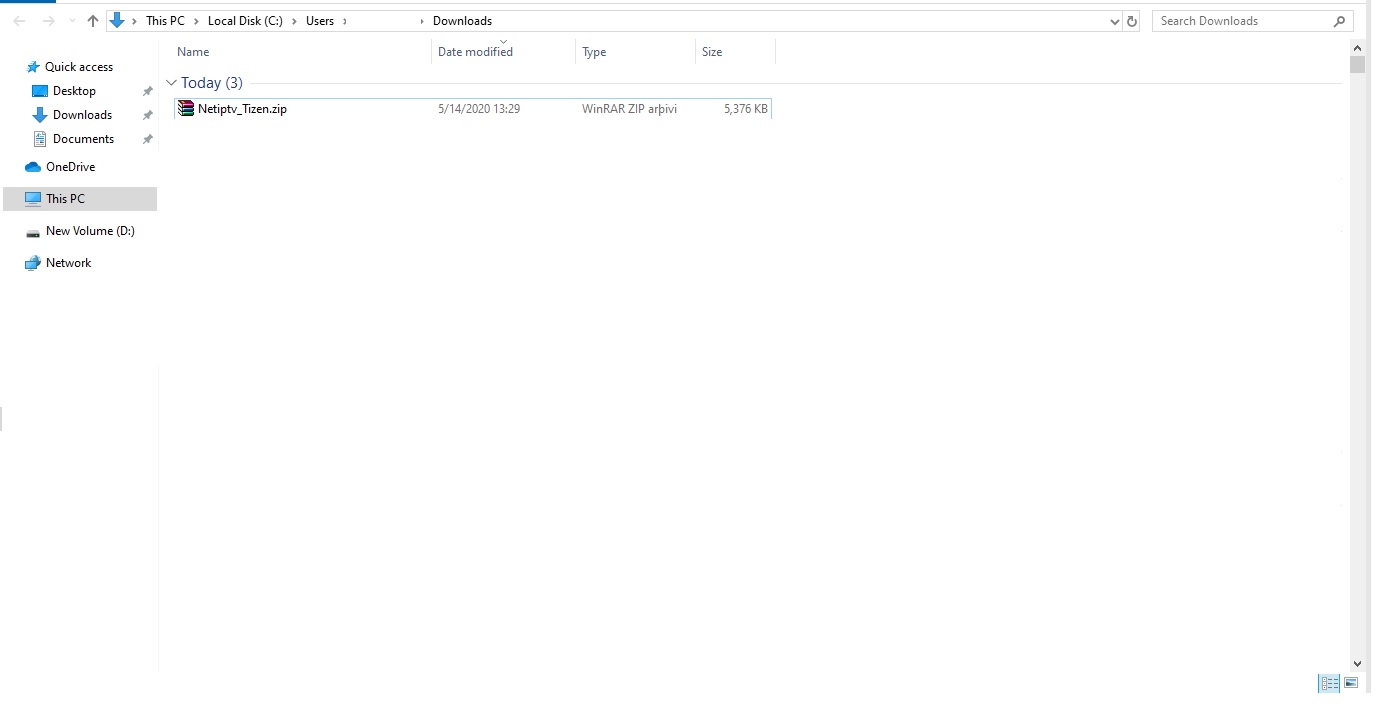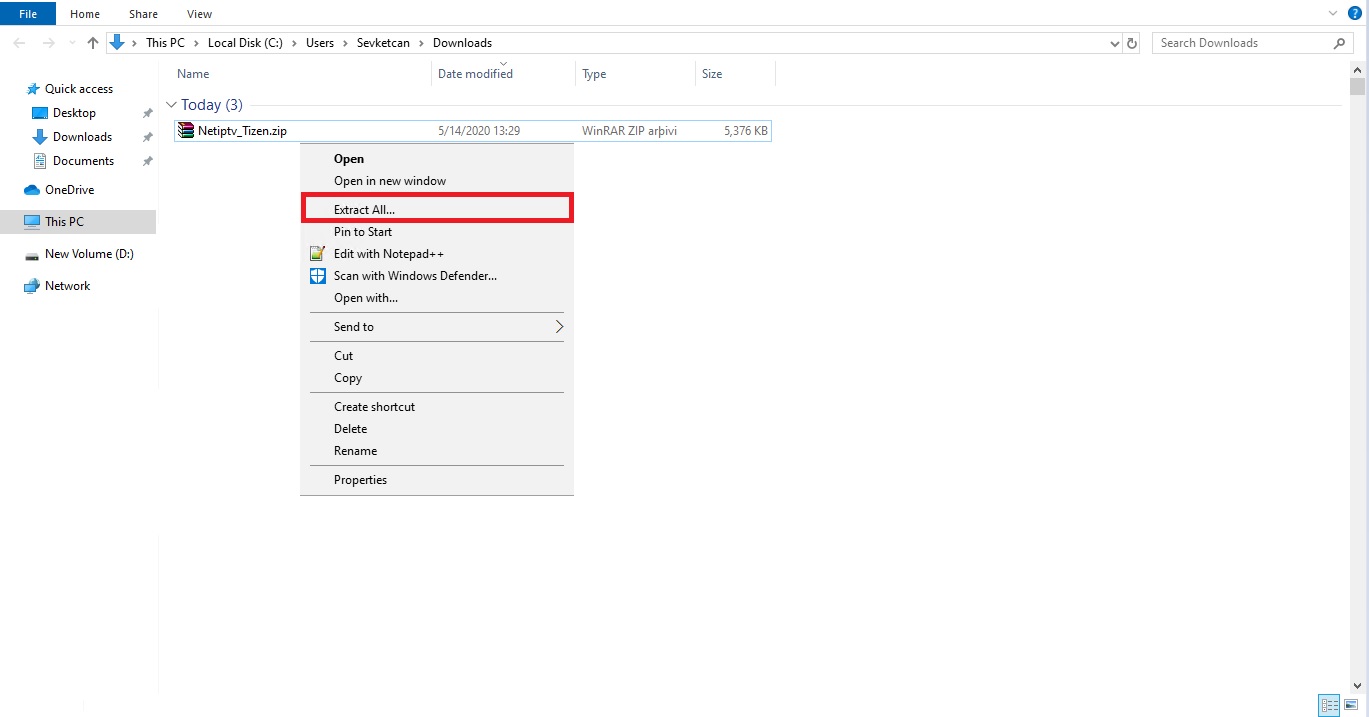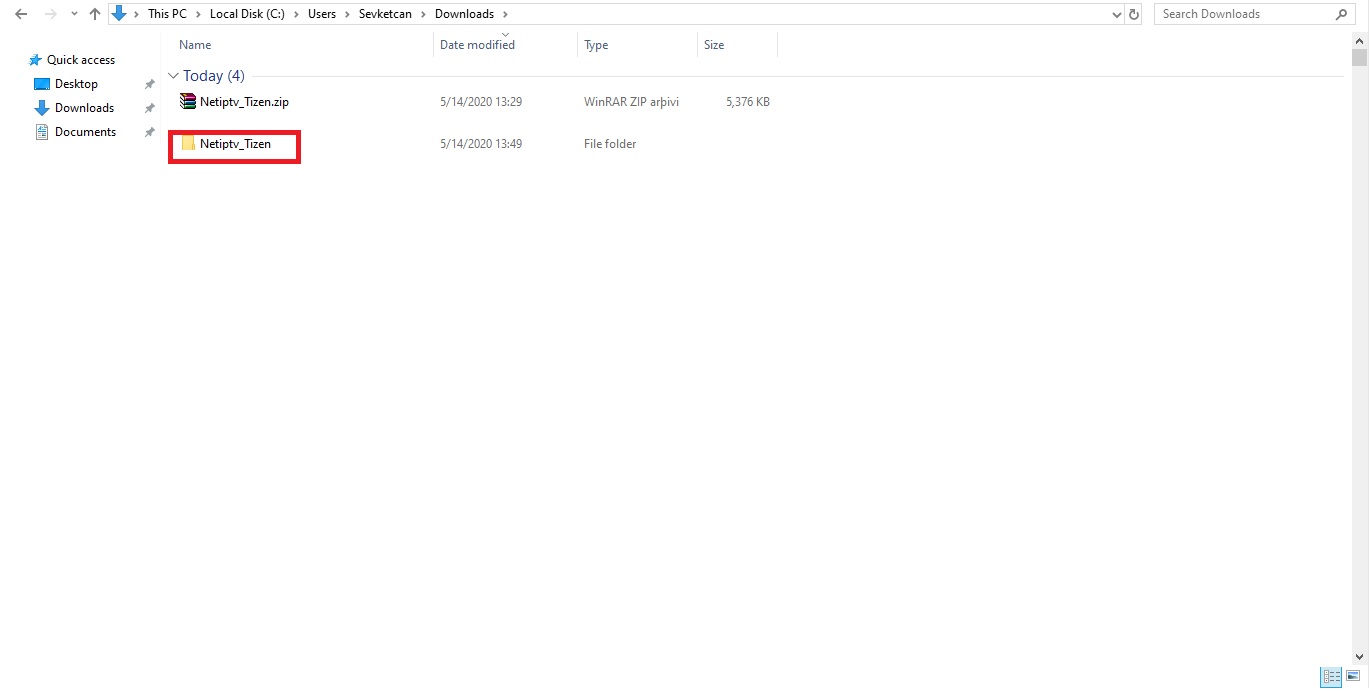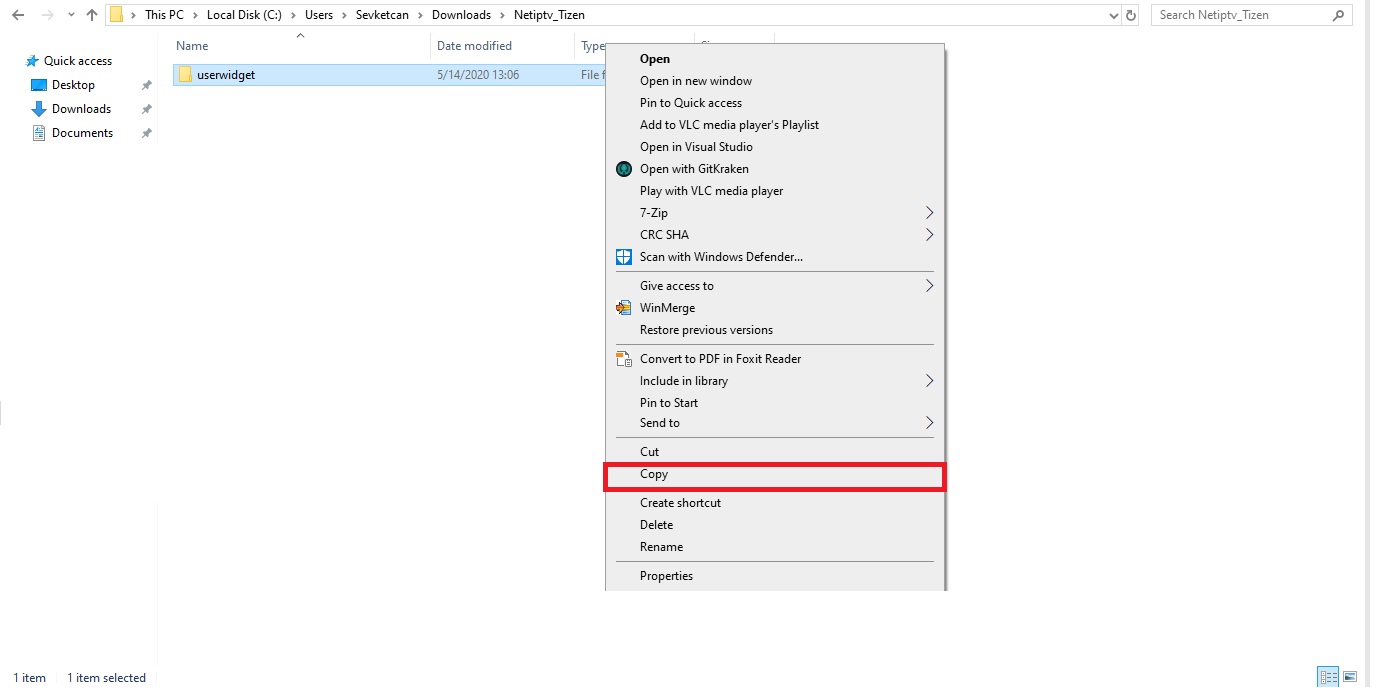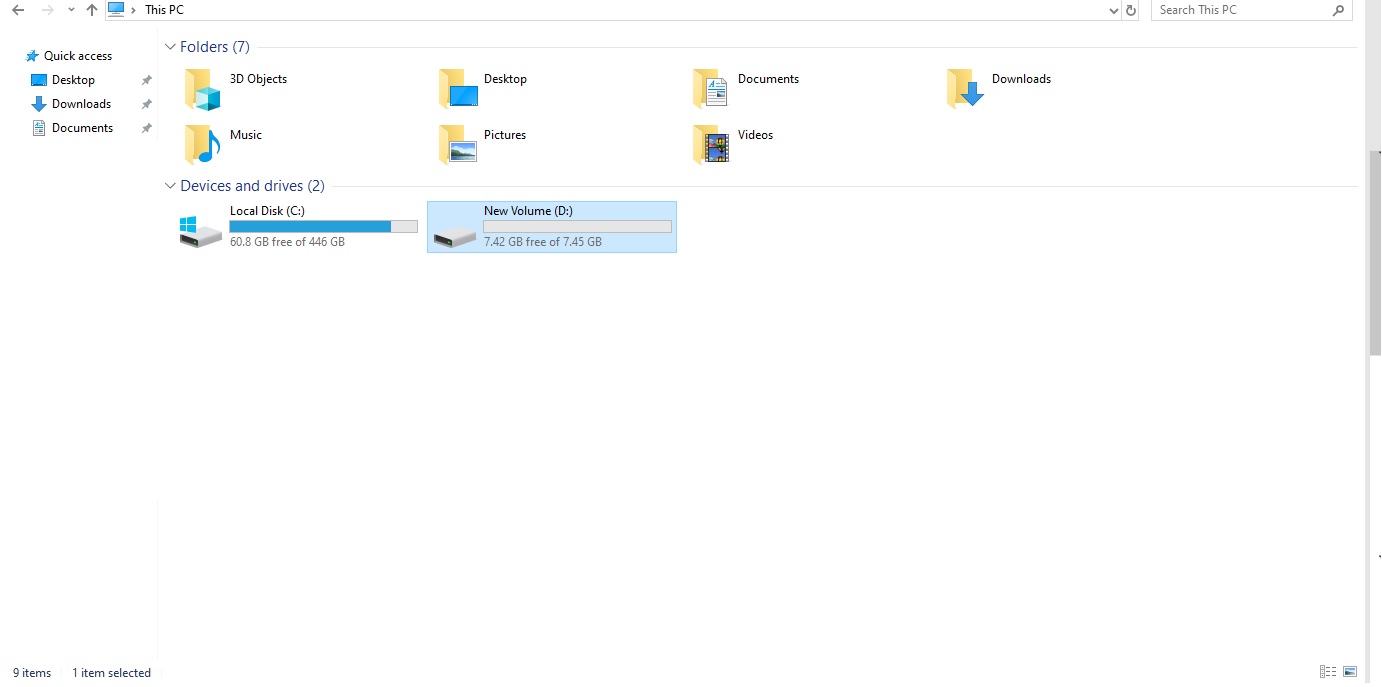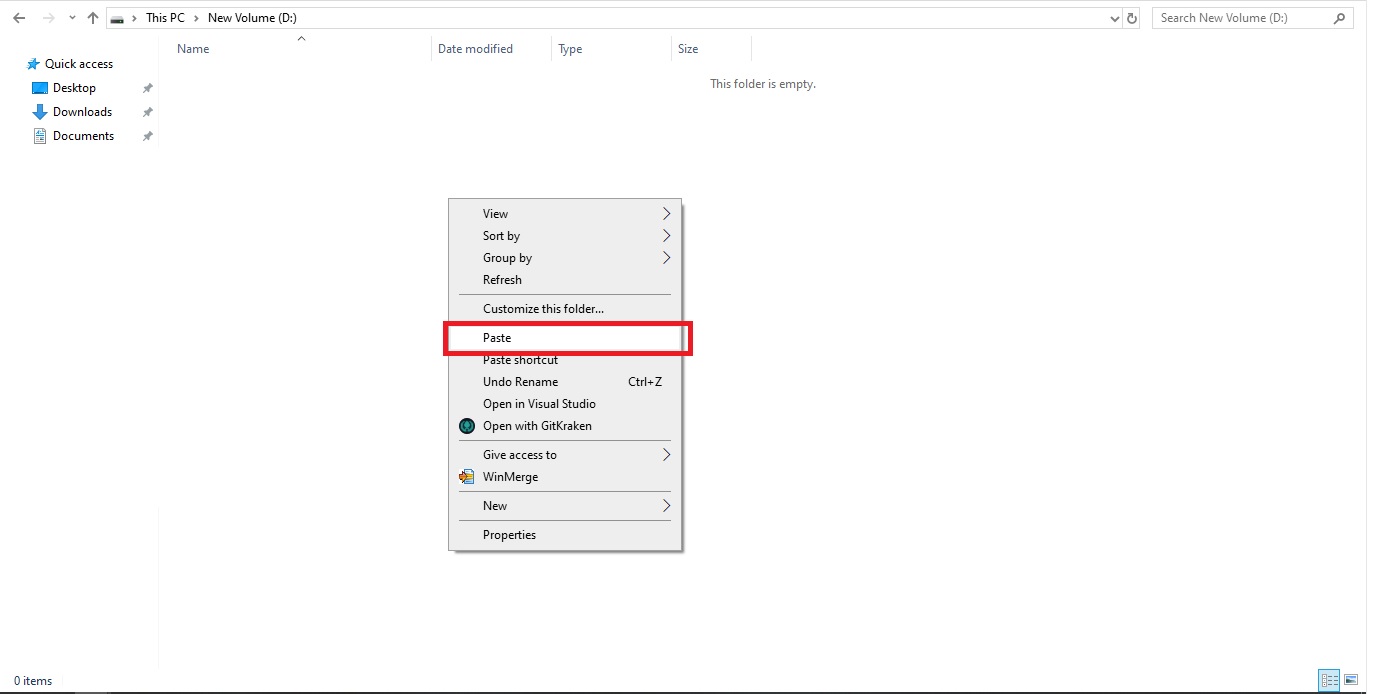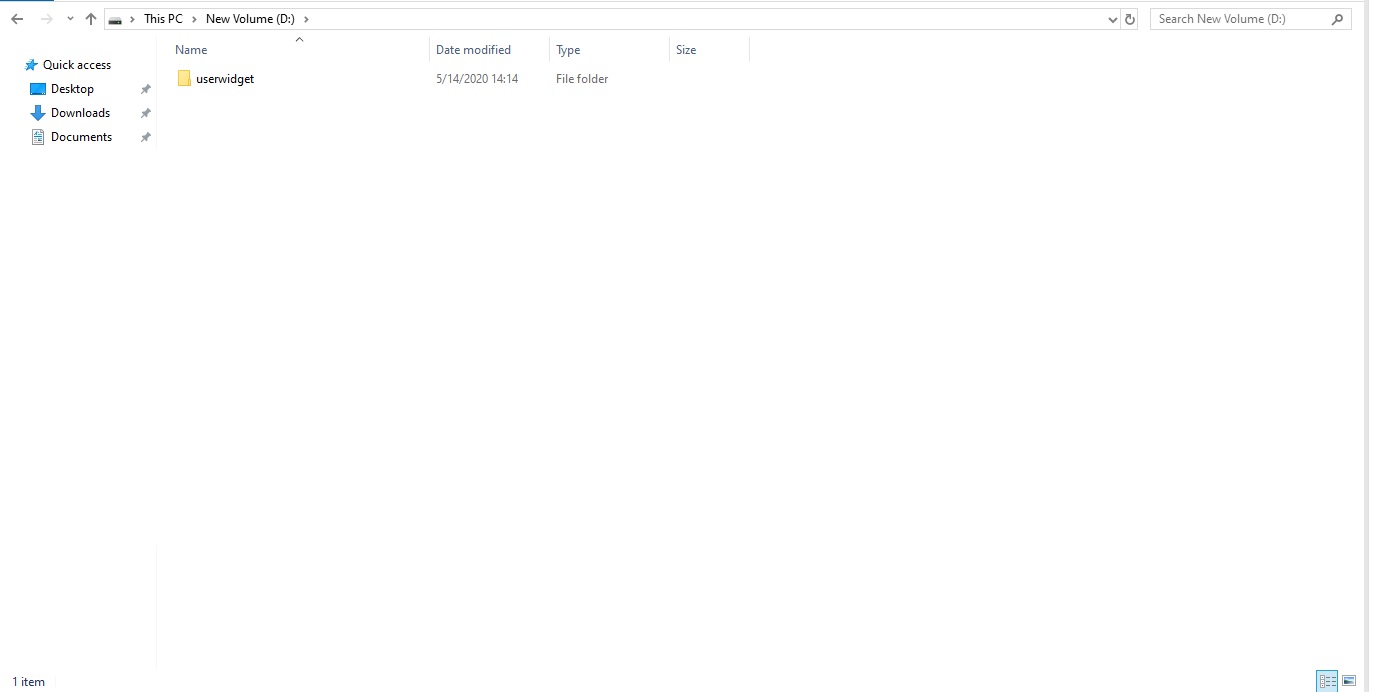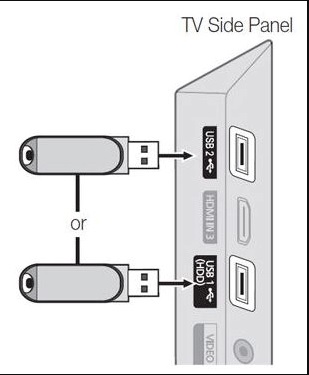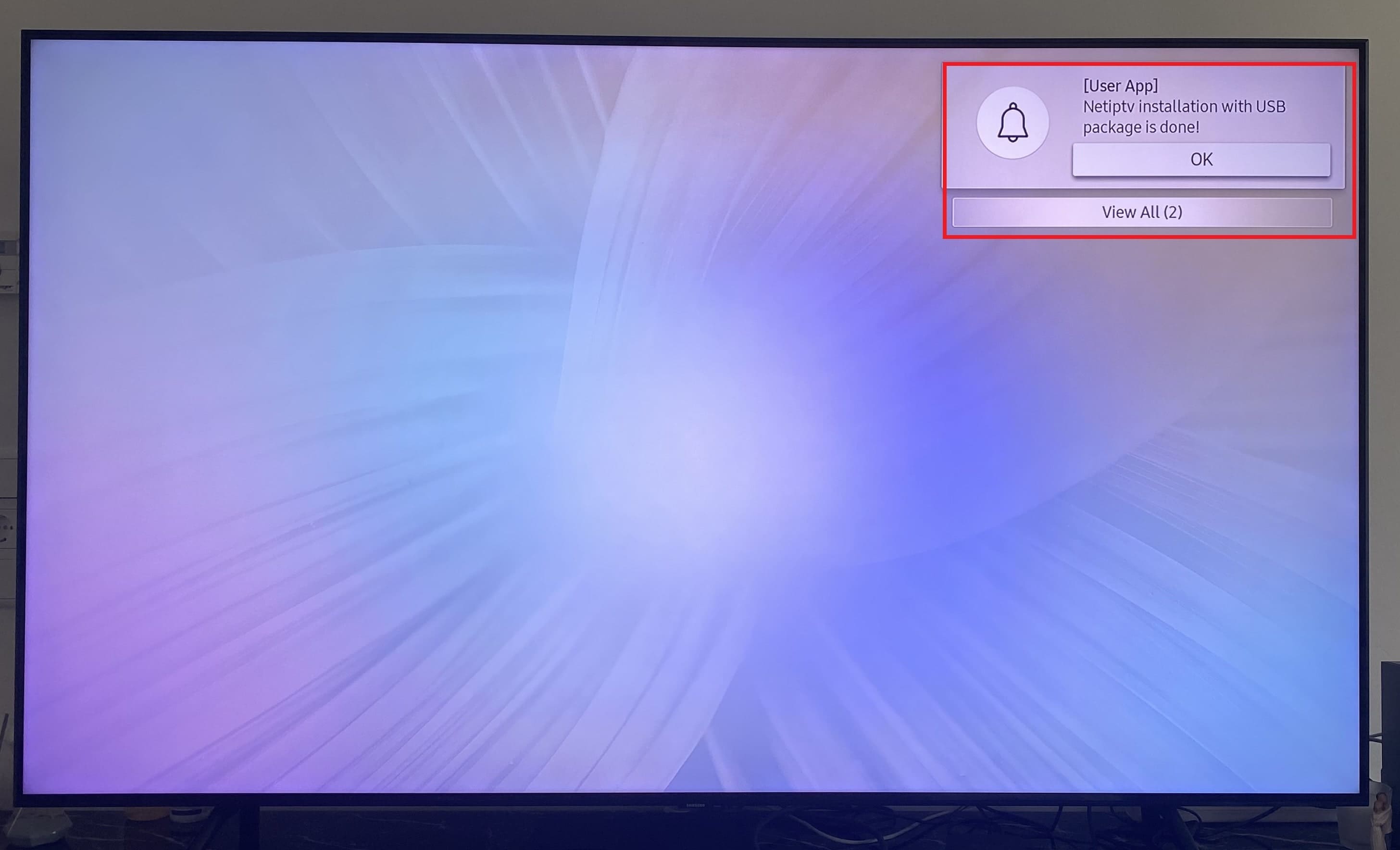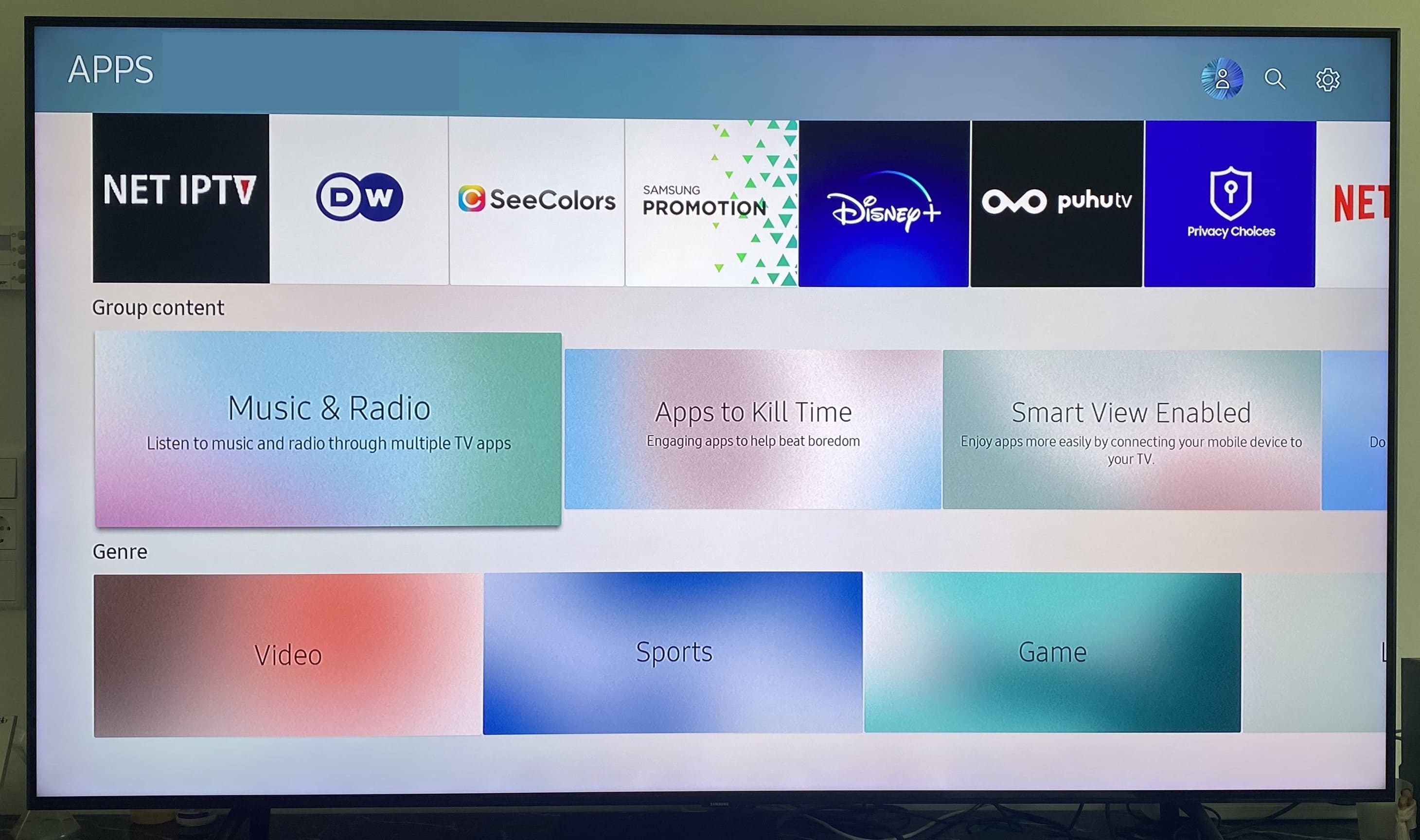Connect your USB to computer.
Open File Explorer on computer. Open This pc folder.
Right click on the USB drive, and choose Properties.
See “File System:” on General tab and chack file system FAT32.
Download the app from https://netiptv.eu/NetiptvUsb.zip
Click Show in folder
Open dowloads folder
Right Click and click extract All
Open Netiptv_Tizen folder
Copy userwidget folder
Open usb root folder.
Paste from root usb folder
Eject usb from your pc
Connect your USB to samsung TV.
Open samsung TV and waiting installation widget
Open apss from samsung TV
Find Net ipTV apps
Press enter key open Net ipTV application